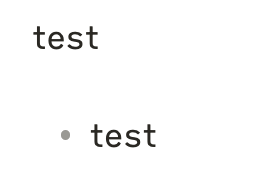Editor
Behavior
| 属性 | 说明 |
|---|---|
| Auto pair Markdown syntax | 自动补全语法,比如 inline-code *italic *strong |
| Auto converter HTML | 自动转化 html 为 markdown , 遇到粘贴源码的时候,可能会出现丢失格式。可以使用 alt+shift+v |
Plugins
| 插件 | 说明 |
|---|---|
| Custom File Explorer Sorting | 文件夹排序 |
| Customizable Menu | 自定义右键菜单 |
Hider
- Hide app ribbon
- Hide tab bar
- Hide scroll bars
- Hide sidebar toggle buttons
Linter
config
- Paragraph blank lines
- 最好不要开。容易导致行和 list 之间自动添加行
- 最好不要开。容易导致行和 list 之间自动添加行
custom
# []() Remove Heading Url format
处理两种类型,
一种是 ## [1111](2222) 这种,标题上带着 hyperlink
一种是 ## [111](222) 333 这种,实际上是要获取 333 的值
OminiSearch
多词匹配
如果直接使用空格, 那么是会识别为一个句子,进行匹配,匹配概率较低
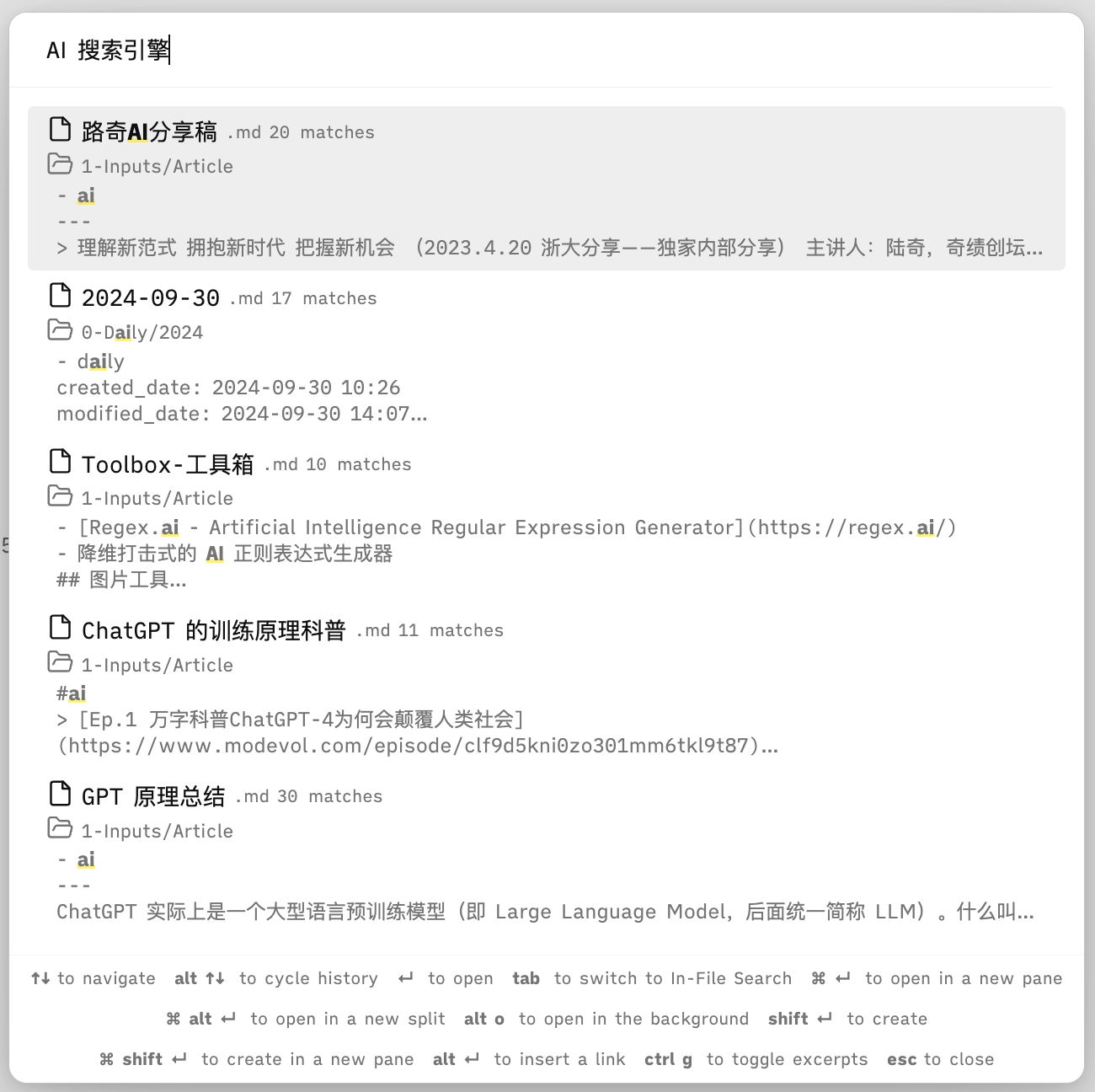
需要使用 "" 来进行包装, 比如
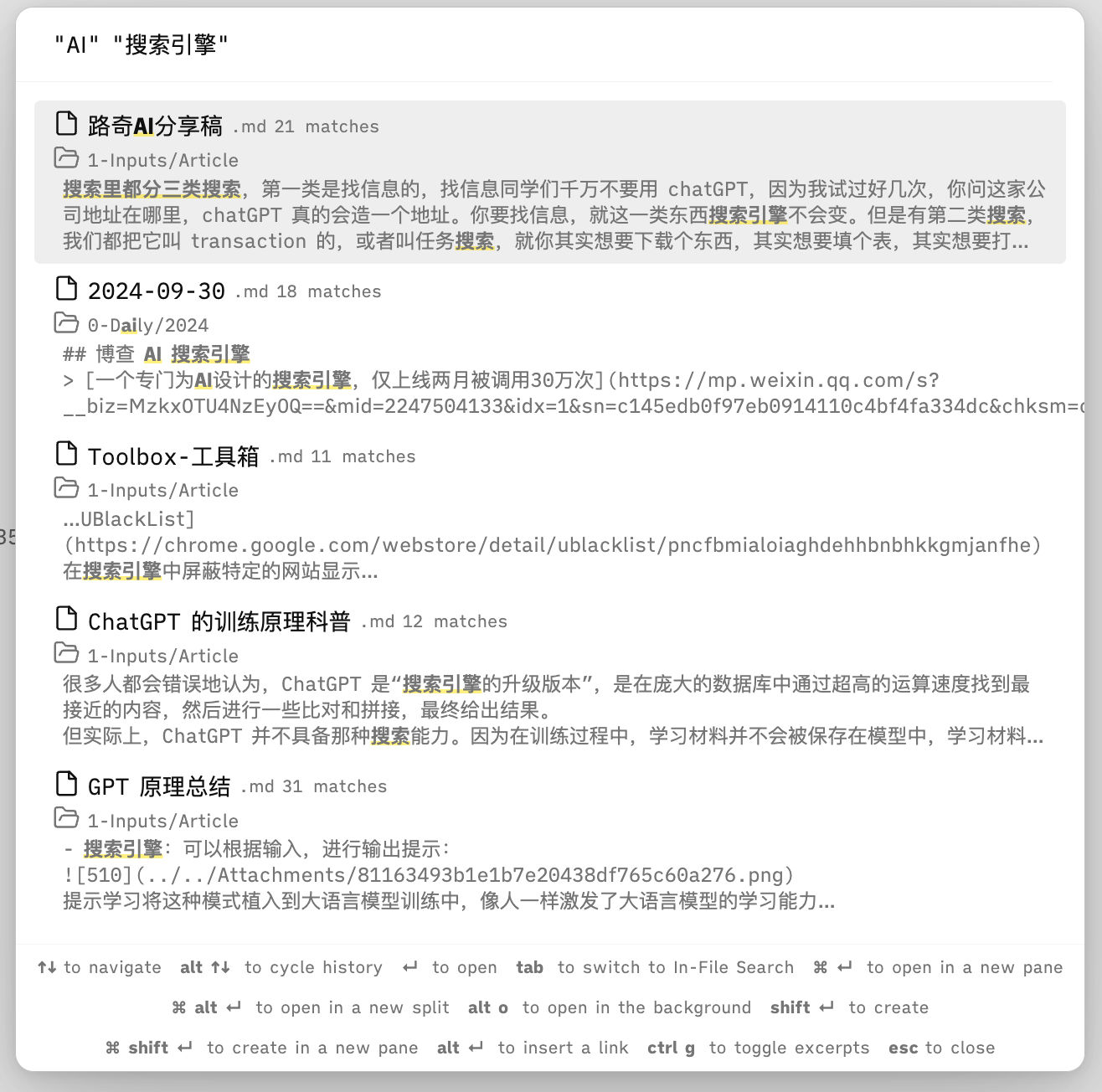
成功率会大大增加
easy-typing
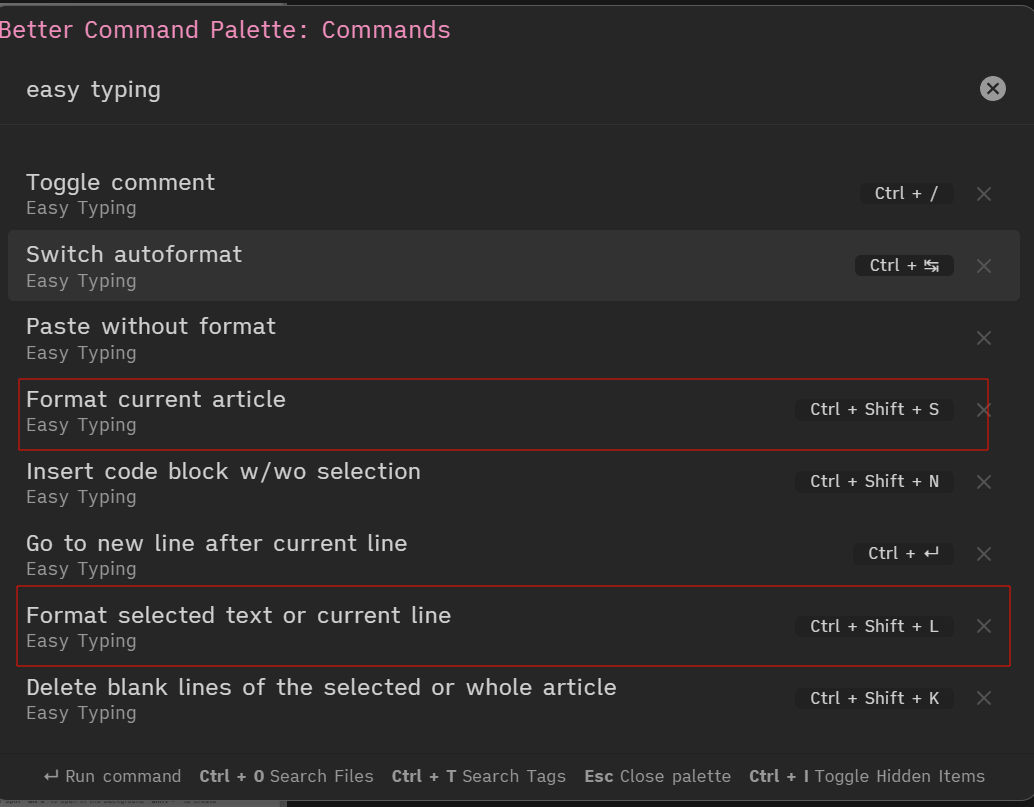
可以调用这两个进行中文和英文的格式化
Action
- 使用
-作为无序的 list 的时候,从中间不容易断开。可以使用shift+-退出 list 的编辑模式。 Shift+Alt激活多行编辑模式
search
- 搜索
tag:parent, nottag:childtag:parent -/(parent\/.+)/获取标签为 parent, 且不为 parent/* 的文件