Tomcat是如何实现异步Servlet的 - 掘金
DeferredResult解决了什么问题 - 掘金
SpringMVC 异步处理模式分析
内容概要
- Tomcat 内部的异步请求实现
SpringMVC的DeferredResult如何对接异步请求的- Tomcat 过滤器在异步下的表现
Tomcat 内部的异步请求实现
我们直接借助 SpringBoot 框架来实现一个 Servlet,这里只展示 Servlet 代码:
@WebServlet(urlPatterns = "/async", asyncSupported = true)
@Slf4j
public class AsyncServlet extends HttpServlet {
ExecutorService executorService = Executors.newSingleThreadExecutor();
@Override
protected void doGet(HttpServletRequest req, HttpServletResponse resp) throws ServletException, IOException {
//开启异步,获取异步上下文
final AsyncContext ctx = req.startAsync();
// 提交线程池异步执行
executorService.execute(new Runnable() {
@Override
public void run() {
try {
log.info("async Service 准备执行了");
//模拟耗时任务
Thread.sleep(10000 L);
ctx.getResponse().getWriter().print("async servlet");
log.info("async Service 执行了");
} catch (IOException e) {
e.printStackTrace();
} catch (InterruptedException e) {
e.printStackTrace();
}
//最后执行完成后完成回调。
ctx.complete();
}
});
}
}上面的代码实现了一个异步的 Servlet,实现了 doGet 方法注意在 SpringBoot 中使用需要再启动类加上 @ServletComponentScan 注解来扫描 Servlet。既然代码写好了,我们来看看实际运行效果。
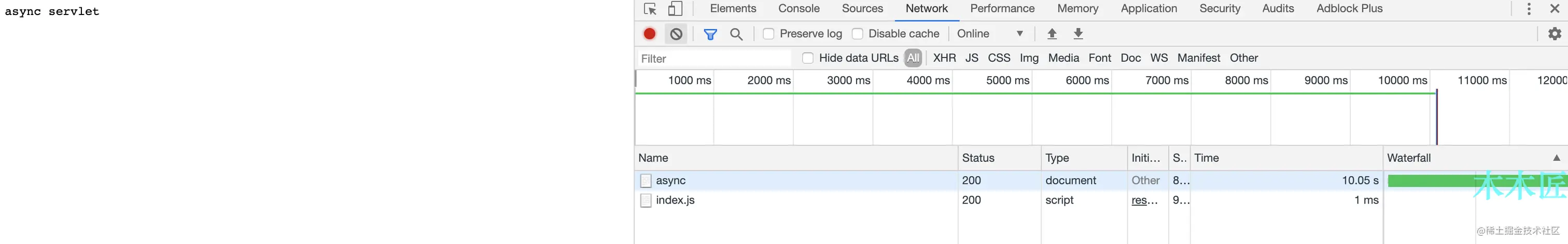
我们发送一个请求后,看到页面有响应,同时,看到请求时间花费了 10.05s,那么我们这个 Servlet 算是能正常运行啦。有同学肯定会问,这不是异步 servlet 吗?你的响应时间并没有加快,有什么用呢?对,我们的响应时间并不能加快,还是会取决于我们的业务逻辑,但是我们的异步 servlet 请求后,依赖于业务的异步执行,我们可以立即返回,也就是说,Tomcat 的线程可以立即回收,默认情况下,Tomcat 的核心线程是 10 ,最大线程数是 200 ,我们能及时回收线程,也就意味着我们能处理更多的请求,能够增加我们的吞吐量,这也是异步 Servlet 的主要作用。
异步 Servlet 的内部原理
了解完异步 Servlet 的作用后,我们来看看,Tomcat 是如何是先异步 Servlet 的。其实上面的代码,主要核心逻辑就两部分,final AsyncContext ctx = req.startAsync() 和 ctx.complete() 那我们来看看他们究竟做了什么?
public AsyncContext startAsync(ServletRequest request,
ServletResponse response) {
if (!isAsyncSupported()) {
IllegalStateException ise =
new IllegalStateException(sm.getString("request.asyncNotSupported"));
log.warn(sm.getString("coyoteRequest.noAsync",
StringUtils.join(getNonAsyncClassNames())), ise);
throw ise;
}
if (asyncContext == null) {
asyncContext = new AsyncContextImpl(this);
}
asyncContext.setStarted(getContext(), request, response,
request == getRequest() && response == getResponse().getResponse());
asyncContext.setTimeout(getConnector().getAsyncTimeout());
return asyncContext;
}我们发现 req.startAsync() 只是保存了一个异步上下文,同时设置一些基础信息,比如 Timeout,顺便提一下,这里设置的默认超时时间是 30S ,如果你的异步处理逻辑超过 30S ,此时执行 ctx.complete() 就会抛出 IllegalStateException 异常。
我们来看看 ctx.complete() 的逻辑
public void complete() {
if (log.isDebugEnabled()) {
logDebug("complete ");
}
check();
request.getCoyoteRequest().action(ActionCode.ASYNC_COMPLETE, null);
}
//类:AbstractProcessor
public final void action(ActionCode actionCode, Object param) {
case ASYNC_COMPLETE: {
clearDispatches();
if (asyncStateMachine.asyncComplete()) {
processSocketEvent(SocketEvent.OPEN_READ, true);
}
break;
}
}
//类:AbstractProcessor
protected void processSocketEvent(SocketEvent event, boolean dispatch) {
SocketWrapperBase < ? > socketWrapper = getSocketWrapper();
if (socketWrapper != null) {
socketWrapper.processSocket(event, dispatch);
}
}
//类:AbstractEndpoint
public boolean processSocket(SocketWrapperBase < S > socketWrapper,
SocketEvent event, boolean dispatch) {
//省略部分代码
SocketProcessorBase < S > sc = null;
if (processorCache != null) {
sc = processorCache.pop();
}
if (sc == null) {
sc = createSocketProcessor(socketWrapper, event);
} else {
sc.reset(socketWrapper, event);
}
Executor executor = getExecutor();
if (dispatch && executor != null) {
executor.execute(sc);
} else {
sc.run();
}
return true;
}所以,这里最终会调用 AbstractEndpoint 的 processSocket 方法,之前看过我前面博客的同学应该有印象,EndPoint 是用来接受和处理请求的,接下来就会交给 Processor 去进行协议处理。
类: AbstractProcessorLight
public SocketState process(SocketWrapperBase < ? > socketWrapper, SocketEvent status)
throws IOException {
//省略部分diam
SocketState state = SocketState.CLOSED;
Iterator < DispatchType > dispatches = null;
do {
if (dispatches != null) {
DispatchType nextDispatch = dispatches.next();
state = dispatch(nextDispatch.getSocketStatus());
} else if (status == SocketEvent.DISCONNECT) {
} else if (isAsync() || isUpgrade() || state == SocketState.ASYNC_END) {
state = dispatch(status);
if (state == SocketState.OPEN) {
state = service(socketWrapper);
}
} else if (status == SocketEvent.OPEN_WRITE) {
state = SocketState.LONG;
} else if (status == SocketEvent.OPEN_READ) {
state = service(socketWrapper);
} else {
state = SocketState.CLOSED;
}
} while (state == SocketState.ASYNC_END ||
dispatches != null && state != SocketState.CLOSED);
return state;
}这部分是重点,AbstractProcessorLight 会根据 SocketEvent 的状态来判断是不是要去调用 service(socketWrapper),该方法最终会去调用到容器,从而完成业务逻辑的调用,我们这个请求是执行完成后调用的,肯定不能进容器了,不然就是死循环了,这里通过 isAsync() 判断,就会进入 dispatch(status),最终会调用 CoyoteAdapter 的 asyncDispatch 方法
public boolean asyncDispatch(org.apache.coyote.Request req, org.apache.coyote.Response res,
SocketEvent status) throws Exception {
//省略部分代码
Request request = (Request) req.getNote(ADAPTER_NOTES);
Response response = (Response) res.getNote(ADAPTER_NOTES);
boolean success = true;
AsyncContextImpl asyncConImpl = request.getAsyncContextInternal();
try {
if (!request.isAsync()) {
response.setSuspended(false);
}
if (status == SocketEvent.TIMEOUT) {
if (!asyncConImpl.timeout()) {
asyncConImpl.setErrorState(null, false);
}
} else if (status == SocketEvent.ERROR) {
}
if (!request.isAsyncDispatching() && request.isAsync()) {
WriteListener writeListener = res.getWriteListener();
ReadListener readListener = req.getReadListener();
if (writeListener != null && status == SocketEvent.OPEN_WRITE) {
ClassLoader oldCL = null;
try {
oldCL = request.getContext().bind(false, null);
res.onWritePossible(); //这里执行浏览器响应,写入数据
if (request.isFinished() && req.sendAllDataReadEvent() &&
readListener != null) {
readListener.onAllDataRead();
}
} catch (Throwable t) {
} finally {
request.getContext().unbind(false, oldCL);
}
}
}
}
//这里判断异步正在进行,说明这不是一个完成方法的回调,是一个正常异步请求,继续调用容器。
if (request.isAsyncDispatching()) {
connector.getService().getContainer().getPipeline().getFirst().invoke(
request, response);
Throwable t = (Throwable) request.getAttribute(RequestDispatcher.ERROR_EXCEPTION);
if (t != null) {
asyncConImpl.setErrorState(t, true);
}
}
//注意,这里,如果超时或者出错,request.isAsync()会返回false,这里是为了尽快的输出错误给客户端。
if (!request.isAsync()) {
//这里也是输出逻辑
request.finishRequest();
response.finishResponse();
}
//销毁request和response
if (!success || !request.isAsync()) {
updateWrapperErrorCount(request, response);
request.recycle();
response.recycle();
}
}
return success;
}上面的代码就是 ctx.complete() 执行最终的方法了(当然省略了很多细节),完成了数据的输出,最终输出到浏览器。
这里有同学可能会说,我知道异步执行完后,调用 ctx.complete() 会输出到浏览器,但是,第一次 doGet 请求执行完成后,Tomcat 是怎么知道不用返回到客户端的呢?关键代码在 CoyoteAdapter 中的 service 方法,部分代码如下:
postParseSuccess = postParseRequest(req, request, res, response);
//省略部分代码
if (postParseSuccess) {
request.setAsyncSupported(
connector.getService().getContainer().getPipeline().isAsyncSupported());
connector.getService().getContainer().getPipeline().getFirst().invoke(
request, response);
}
if (request.isAsync()) {
async = true;
} else {
//输出数据到客户端
request.finishRequest();
response.finishResponse();
if (!async) {
updateWrapperErrorCount(request, response);
//销毁request和response
request.recycle();
response.recycle();
}这部分代码在调用完 Servlet 后,会通过 request.isAsync() 来判断是否是异步请求,如果是异步请求,就设置 async = true。如果是非异步请求就执行输出数据到客户端逻辑,同时销毁 request 和 response。这里就完成了请求结束后不响应客户端的操作。
SpringMVC 的 DeferredResult 如何对接异步请求的
1.编写 DeferredResult 返回类型 api
@GetMapping("/deferredresult/test")
public DeferredResult < String > testDeferredResult(long sleepTime) {
DeferredResult < String > deferredResult = new DeferredResult < > (5000 L, "server side timeout");
executorService.submit(() - > {
try {
Thread.sleep(sleepTime);
deferredResult.setResult("server response successfully");
} catch (InterruptedException e) {
log.error("occur error", e);
}
});
return deferredResult;
}2.接口调用
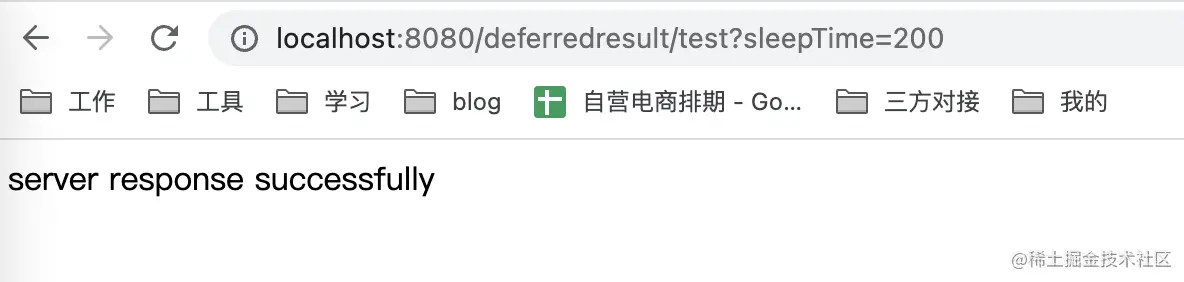
这样就完成了 DeferredResult 异步调用,当然我们也可以在 DeferredResult 设置超时相关逻辑。
3.原理与源码分析
为了方便理解,找了一张图来看一下 DeferredResult 做了什么事情。
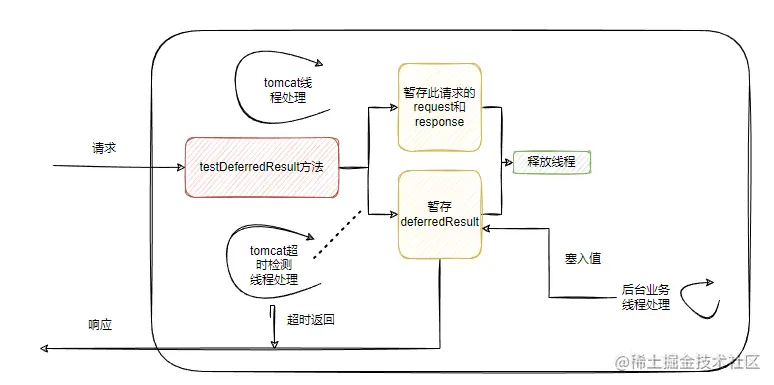
- 接收到请求后,将请求暂存并且释放容器线程,用来接收新的请求
- 容器超时逻辑和业务正常处理逻辑将结果塞到 DeferredResult 返回调用
spring 对于 DeferredResult 请求处理
1.请求预处理
当然 DeferredResult 处理逻辑也脱离不了 spring mvc 的支持,也是要走到 DispatcherServlet 来处理请求:
protected void doDispatch(HttpServletRequest request, HttpServletResponse response) throws Exception {
HttpServletRequest processedRequest = request;
HandlerExecutionChain mappedHandler = null;
boolean multipartRequestParsed = false;
//1.生成异步管理器
WebAsyncManager asyncManager = WebAsyncUtils.getAsyncManager(request);
try {
try {
ModelAndView mv = null;
Object dispatchException = null;
try {
//省略…
//2.异步处理逻辑
mv = ha.handle(processedRequest, response, mappedHandler.getHandler());
//3.如果异步处理一开始,返回调用
if (asyncManager.isConcurrentHandlingStarted()) {
return;
}
this.applyDefaultViewName(processedRequest, mv);
mappedHandler.applyPostHandle(processedRequest, response, mv);
} catch (Exception var20) {
dispatchException = var20;
} catch (Throwable var21) {
dispatchException = new NestedServletException("Handler dispatch failed", var21);
}
this.processDispatchResult(processedRequest, response, mappedHandler, mv, (Exception) dispatchException);
} catch (Exception var22) {
this.triggerAfterCompletion(processedRequest, response, mappedHandler, var22);
} catch (Throwable var23) {
this.triggerAfterCompletion(processedRequest, response, mappedHandler, new NestedServletException("Handler processing failed", var23));
}
} finally {
//省略…
}
}对于支持 DeferredResult 异步处理逻辑有三个关键点:
- 生成异步管理器
- 执行异步处理逻辑
- 如果异步处理已经开始,返回调用
HandleAdapter#handle 会调用到 DeferredResultMethodReturnValueHandler 的 handleReturnValue 方法:
public void handleReturnValue(@Nullable Object returnValue, MethodParameter returnType, ModelAndViewContainer mavContainer, NativeWebRequest webRequest) throws Exception {
if (returnValue == null) {
mavContainer.setRequestHandled(true);
} else {
DeferredResult result;
if (returnValue instanceof DeferredResult) {
result = (DeferredResult) returnValue;
} else if (returnValue instanceof ListenableFuture) {
result = this.adaptListenableFuture((ListenableFuture) returnValue);
} else {
if (!(returnValue instanceof CompletionStage)) {
throw new IllegalStateException("Unexpected return value type: " + returnValue);
}
result = this.adaptCompletionStage((CompletionStage) returnValue);
}
WebAsyncUtils.getAsyncManager(webRequest).startDeferredResultProcessing(result, new Object[] {
mavContainer
});
}
}进入 WebAsyncManager 的 startDeferredResultProcessing 方法:
public void startDeferredResultProcessing(final DeferredResult < ? > deferredResult, Object… processingContext) throws Exception {
//省略…
this.startAsyncProcessing(processingContext);
try {
interceptorChain.applyPreProcess(this.asyncWebRequest, deferredResult);
deferredResult.setResultHandler((result) - > {
result = interceptorChain.applyPostProcess(this.asyncWebRequest, deferredResult, result);
this.setConcurrentResultAndDispatch(result);
});
} catch (Throwable var7) {
this.setConcurrentResultAndDispatch(var7);
}
}startAsyncProcessing 方法开启异步处理 (asyncManager.isConcurrentHandlingStarted 会用到),然后进入 DeferredResult 的 setResultHandler 设置结果处理器:
public final void setResultHandler(DeferredResult.DeferredResultHandler resultHandler) {
Assert.notNull(resultHandler, "DeferredResultHandler is required");
if (!this.expired) {
Object resultToHandle;
synchronized(this) {
if (this.expired) {
return;
}
resultToHandle = this.result;
if (resultToHandle == RESULT_NONE) {
this.resultHandler = resultHandler;
return;
}
}
try {
resultHandler.handleResult(resultToHandle);
} catch (Throwable var5) {
logger.debug("Failed to process async result", var5);
}
}
}由于逻辑未处理,结果未设置,所以逻辑会走到设置结果处理器代码块,然后返回,此时返回值解析过程结束了,同时由于异步 servlet 的特性,tomcat 的连接也得到了释放。
预处理流程如下:
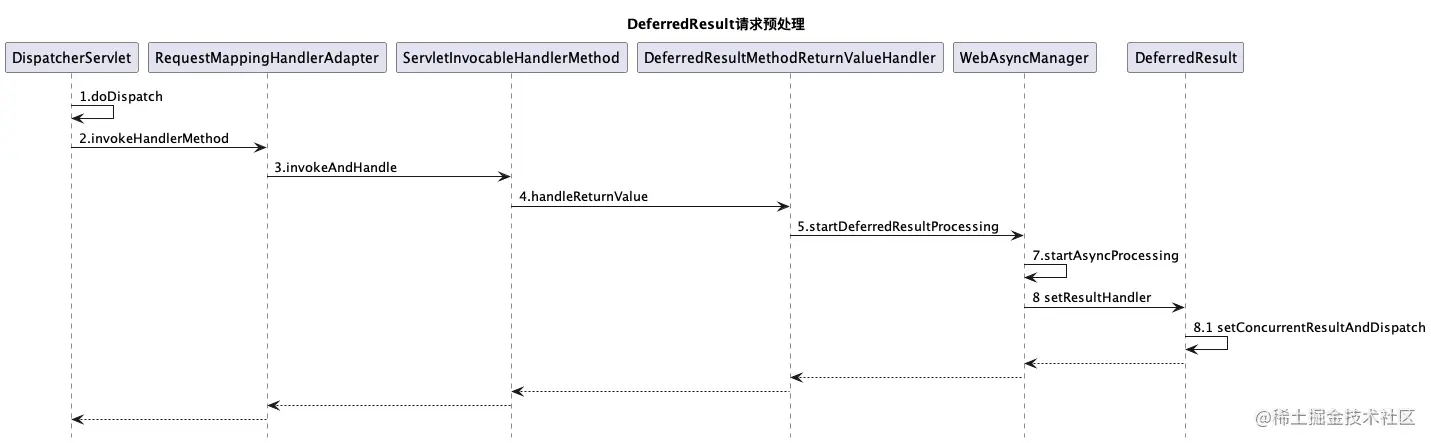
2.返回值处理
这个时候容器连接得到了释放,然而问题并没有解决,请求处理只完成了一半,业务处理返回值并没有真正返回。
我们在业务线程池处理调用了 DeferredResult 的 setResult 方法,最终会调用内部 setResultInternal:
private boolean setResultInternal(Object result) {
if (this.isSetOrExpired()) {
return false;
} else {
DeferredResult.DeferredResultHandler resultHandlerToUse;
synchronized(this) {
if (this.isSetOrExpired()) {
return false;
}
this.result = result;
resultHandlerToUse = this.resultHandler;
if (resultHandlerToUse == null) {
return true;
}
this.resultHandler = null;
}
resultHandlerToUse.handleResult(result);
return true;
}
}这里会调用之前传入的函数式接口来处理:
deferredResult.setResultHandler((result) - > {
result = interceptorChain.applyPostProcess(this.asyncWebRequest, deferredResult, result);
this.setConcurrentResultAndDispatch(result);
});然后调用 setConcurrentResultAndDispatch:
private void setConcurrentResultAndDispatch(Object result) {
synchronized(this) {
if (this.concurrentResult != RESULT_NONE) {
return;
}
this.concurrentResult = result;
this.errorHandlingInProgress = result instanceof Throwable;
}
if (this.asyncWebRequest.isAsyncComplete()) {
//…
} else {
this.asyncWebRequest.dispatch();
}
}如果异步处理完成则返回调用,否则执行异步请求分发,该段代码执行完成会发起一次新的请求到后台,又被 DispatcherServlet 类接收到(但是不会再进入 controller 了),最终将结果响应给调用方。
tomcat 容器维度对异步支持
我们再从容器维度对 DeferredResult 异步请求的处理做一下分析,分别是请求超时和主动 setResult 返回。
1.请求超时
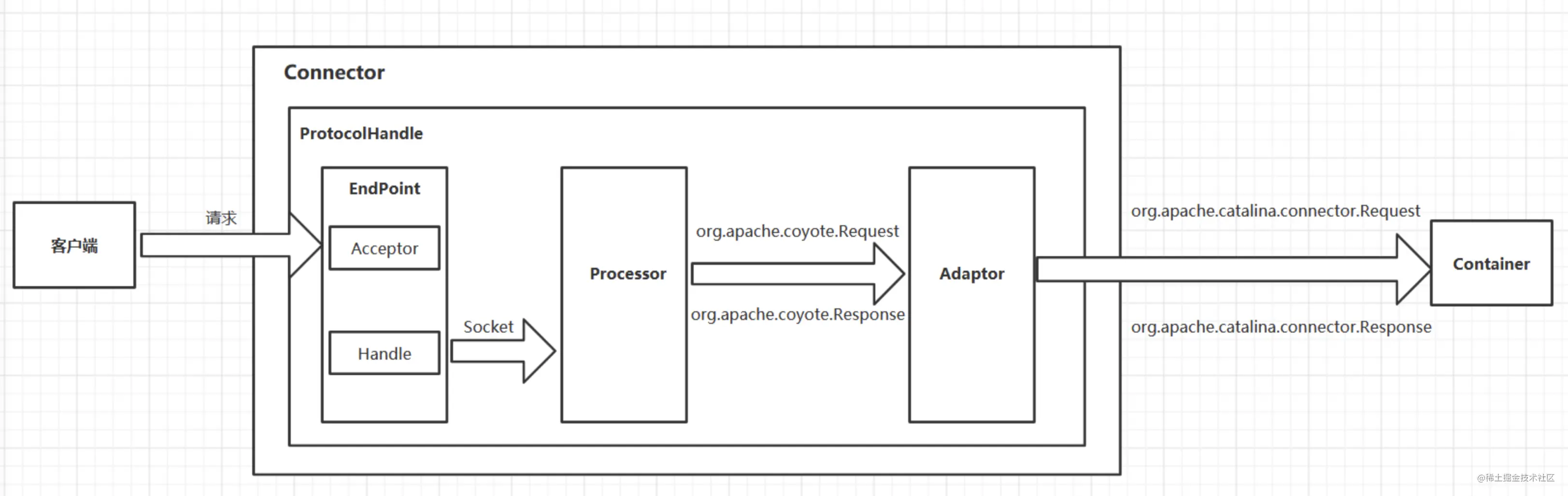
Connector 是 tomcat 的最核心的组件之一,主要的职责就是负责接收客户端连接和客户端请求的处理加工,初始化和启动会执行 Protocal 相关初始化和启动操作,看一下 AbstractProtocol 的启动:
public void start() throws Exception {
if (this.getLog().isInfoEnabled()) {
this.getLog().info(sm.getString("abstractProtocolHandler.start", new Object[]{this.getName()}));
this.logPortOffset();
}
this.endpoint.start();
this.monitorFuture = this.getUtilityExecutor().scheduleWithFixedDelay(() -> {
this.startAsyncTimeout();
}, 0L, 60L, TimeUnit.SECONDS);
}
延时 60 秒执行启动异步超时支持逻辑,调用 startAsyncTimeout:
protected void startAsyncTimeout() {
if (this.timeoutFuture == null || this.timeoutFuture.isDone()) {
//省略…
this.timeoutFuture = this.getUtilityExecutor().scheduleAtFixedRate(() - > {
long now = System.currentTimeMillis();
Iterator var3 = this.waitingProcessors.iterator();
while (var3.hasNext()) {
Processor processor = (Processor) var3.next();
processor.timeoutAsync(now);
}
}, 1 L, 1 L, TimeUnit.SECONDS);
}
}异步请求会被放入 waitingProcessors 中,并且设置了超时时间,tomcat 会有一个线程每隔 1 秒遍历 waitingProcessors 里面的 processor,检查是否过期,如果过期会往 tomcat 线程池投掷超时事件:
private void doTimeoutAsync() {
this.setAsyncTimeout(-1 L);
this.asyncTimeoutGeneration = this.asyncStateMachine.getCurrentGeneration();
this.processSocketEvent(SocketEvent.TIMEOUT, true);
}线程池跑到这个任务的时候就知道这个已经超时请求任务,此时就会将超时值塞入到请求中,具体是通过之前设置的 DeferredResult 相关的拦截器中的 handleTimeout,比如 spring 自己提供的拦截器:
public class TimeoutDeferredResultProcessingInterceptor implements DeferredResultProcessingInterceptor {
public TimeoutDeferredResultProcessingInterceptor() {}
public < T > boolean handleTimeout(NativeWebRequest request, DeferredResult < T > result) throws Exception {
result.setErrorResult(new AsyncRequestTimeoutException());
return false;
}
}最终会把值放到管理异步请求 AsyncManager 中并重新下发请求交给 DispatcherServlet#doDispatch 处理,第二次进来的时候发现 AsyncManager 已经有值了,把结果进行包装然后直接返回调用了。
超时逻辑处理流程如下:
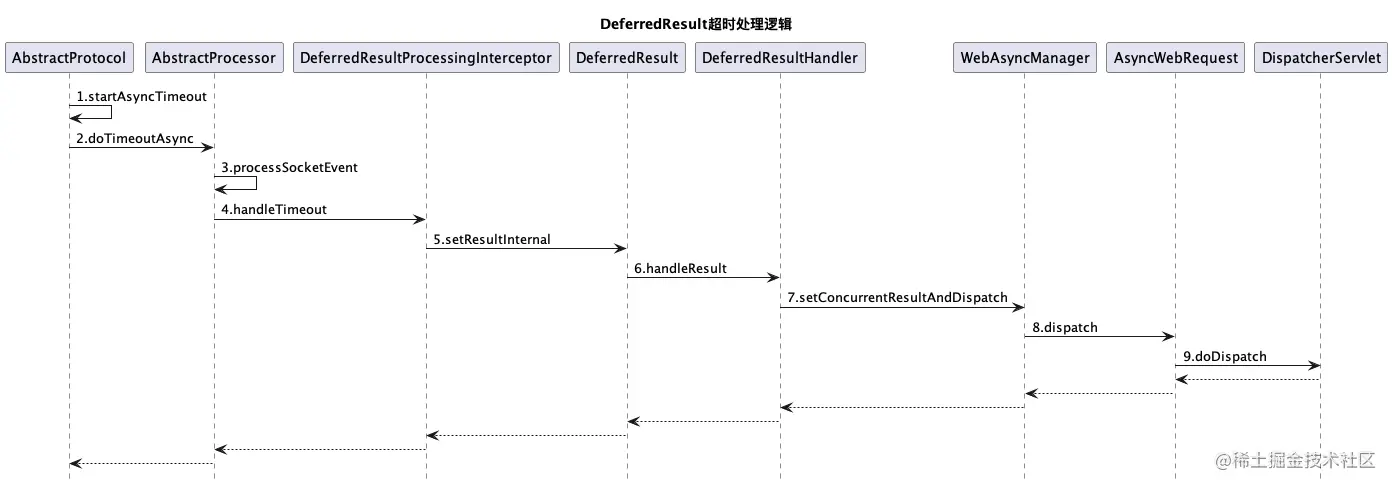
2.setResult 主动返回
业务线程在执行完逻辑,将结果塞回到 DeferredResult 时也会调用 setResultInternal,赋值完成后调用 AsyncWebRequest#dispatch 方法重新下发请求,DispatcherServlet 处理时发现 AsyncManager 已经有值了,封装后直接返回,后边逻辑和超时逻辑一样。
处理流程如下:
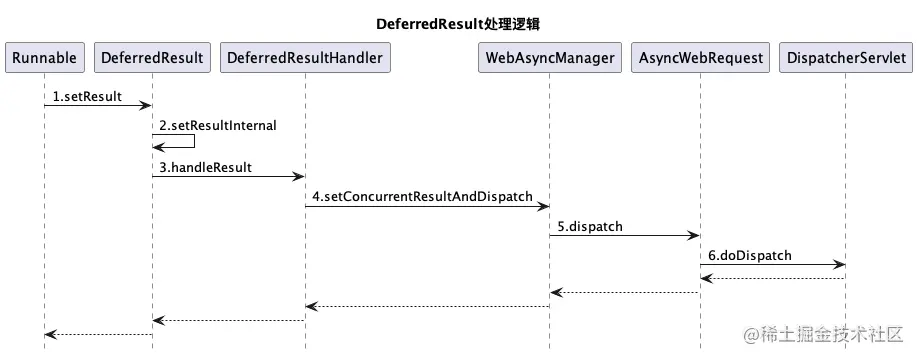
Tomcat 异步过滤器
Tomcat 创建过滤器的逻辑如下。
public static ApplicationFilterChain createFilterChain(ServletRequest request,
Wrapper wrapper, Servlet servlet) {
// If there is no servlet to execute, return null
if (servlet == null) {
return null;
}
// Create and initialize a filter chain object
ApplicationFilterChain filterChain = null;
if (request instanceof Request) {
Request req = (Request) request;
if (Globals.IS_SECURITY_ENABLED) {
// Security: Do not recycle
filterChain = new ApplicationFilterChain();
} else {
filterChain = (ApplicationFilterChain) req.getFilterChain();
if (filterChain == null) {
filterChain = new ApplicationFilterChain();
req.setFilterChain(filterChain);
}
}
} else {
// Request dispatcher in use
filterChain = new ApplicationFilterChain();
}
filterChain.setServlet(servlet);
filterChain.setServletSupportsAsync(wrapper.isAsyncSupported());
// Acquire the filter mappings for this Context
StandardContext context = (StandardContext) wrapper.getParent();
FilterMap filterMaps[] = context.findFilterMaps();
// If there are no filter mappings, we are done
if ((filterMaps == null) || (filterMaps.length == 0)) {
return filterChain;
}
// Acquire the information we will need to match filter mappings
DispatcherType dispatcher =
(DispatcherType) request.getAttribute(Globals.DISPATCHER_TYPE_ATTR);
String requestPath = null;
Object attribute = request.getAttribute(Globals.DISPATCHER_REQUEST_PATH_ATTR);
if (attribute != null) {
requestPath = attribute.toString();
}
String servletName = wrapper.getName();
// Add the relevant path-mapped filters to this filter chain
for (FilterMap filterMap: filterMaps) {
if (!matchDispatcher(filterMap, dispatcher)) {
continue;
}
if (!matchFiltersURL(filterMap, requestPath)) {
continue;
}
ApplicationFilterConfig filterConfig = (ApplicationFilterConfig)
context.findFilterConfig(filterMap.getFilterName());
if (filterConfig == null) {
// FIXME - log configuration problem
continue;
}
filterChain.addFilter(filterConfig);
}
// Add filters that match on servlet name second
for (FilterMap filterMap: filterMaps) {
if (!matchDispatcher(filterMap, dispatcher)) {
continue;
}
if (!matchFiltersServlet(filterMap, servletName)) {
continue;
}
ApplicationFilterConfig filterConfig = (ApplicationFilterConfig)
context.findFilterConfig(filterMap.getFilterName());
if (filterConfig == null) {
// FIXME - log configuration problem
continue;
}
filterChain.addFilter(filterConfig);
}
// Return the completed filter chain
return filterChain;
}简单讲就是
- 匹配分发类型
- 匹配拦截的 URL
- 匹配过滤的 servlet
这里 matchDispatcher 在异步中会变成 javax.servlet.DispatcherType#ASYNC ,从而判断过滤器是否能够正常过滤。如果过滤器创建时,没有设置该类型,则无法匹配。
设置方案如下
FilterRegistration.Dynamic servletFilter = servletContext.addFilter("gzip", new GzipFilter());
// 分发器类型
EnumSet < DispatcherType > dispatcherTypes = EnumSet.of(DispatcherType.REQUEST, DispatcherType.FORWARD, DispatcherType.ERROR);
servletFilter.addMappingForUrlPatterns(dispatcherTypes, false, ServerConfig.getInstance().getServletMapping());public enum DispatcherType {
/**
* {@link RequestDispatcher#forward(ServletRequest, ServletResponse)}
*/
FORWARD,
/**
* {@link RequestDispatcher#include(ServletRequest, ServletResponse)}
*/
INCLUDE,
/**
* Normal (non-dispatched) requests.
**/
REQUEST,
/**
* {@link AsyncContext#dispatch()}, {@link AsyncContext#dispatch(String)}
* and
* {@link AsyncContext#addListener(AsyncListener, ServletRequest, ServletResponse)}
*/
ASYNC,
/**
* When the container has passed processing to the error handler mechanism * such as a defined error page.
*
**/
ERROR
}